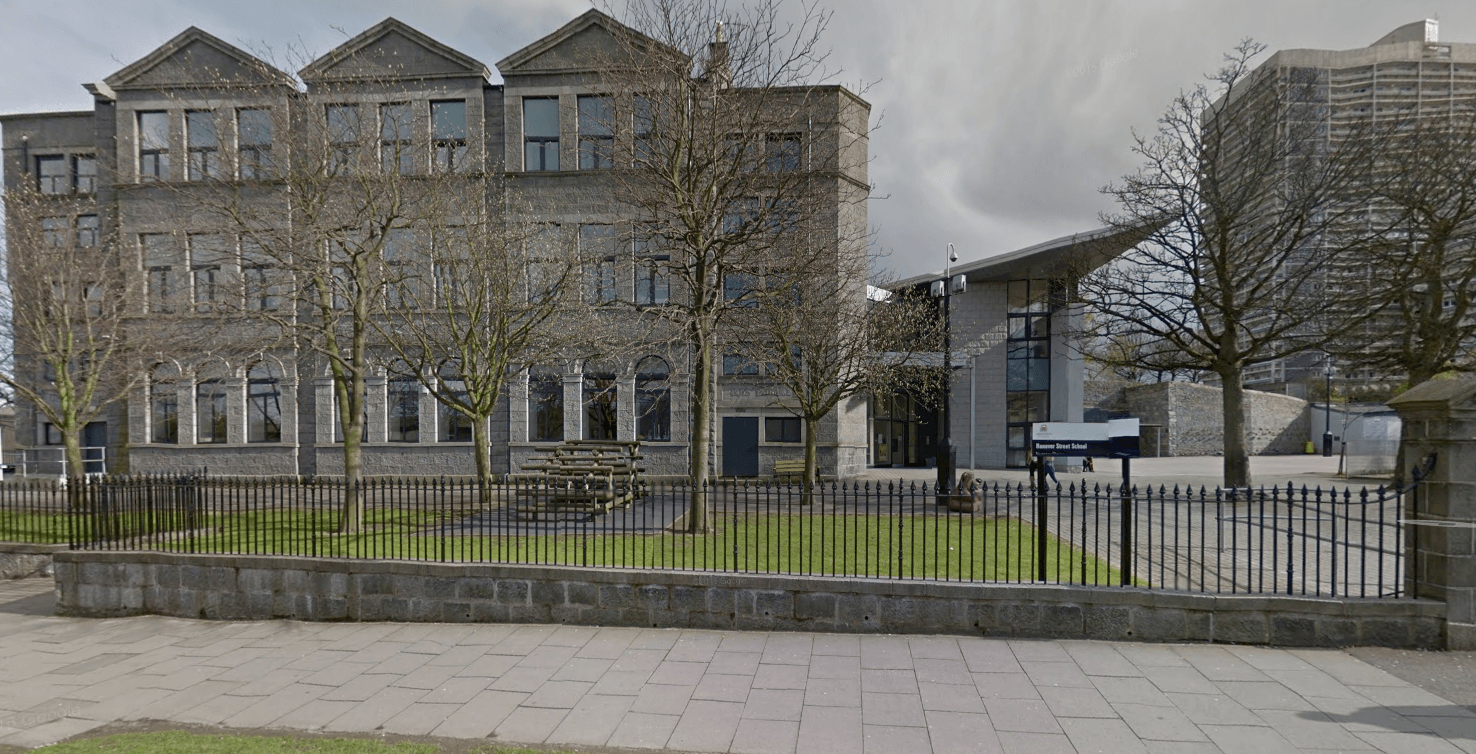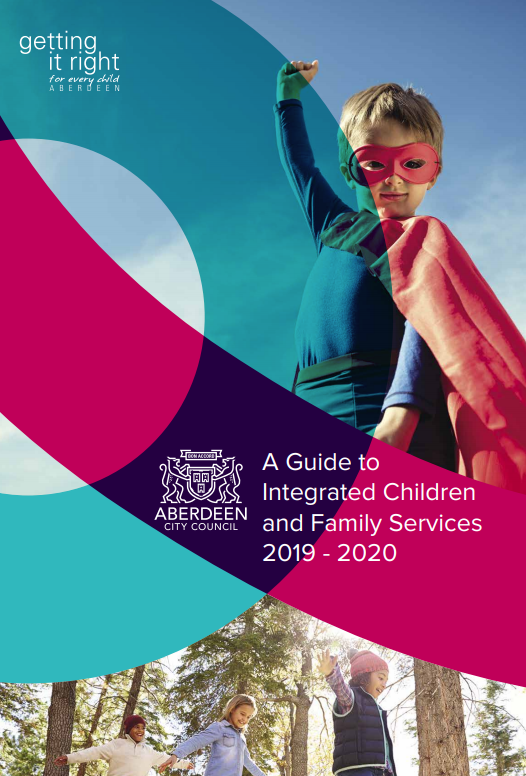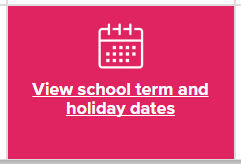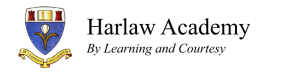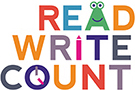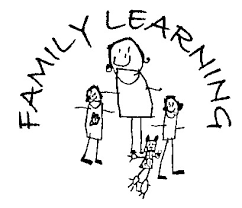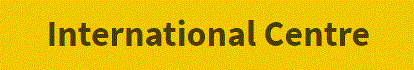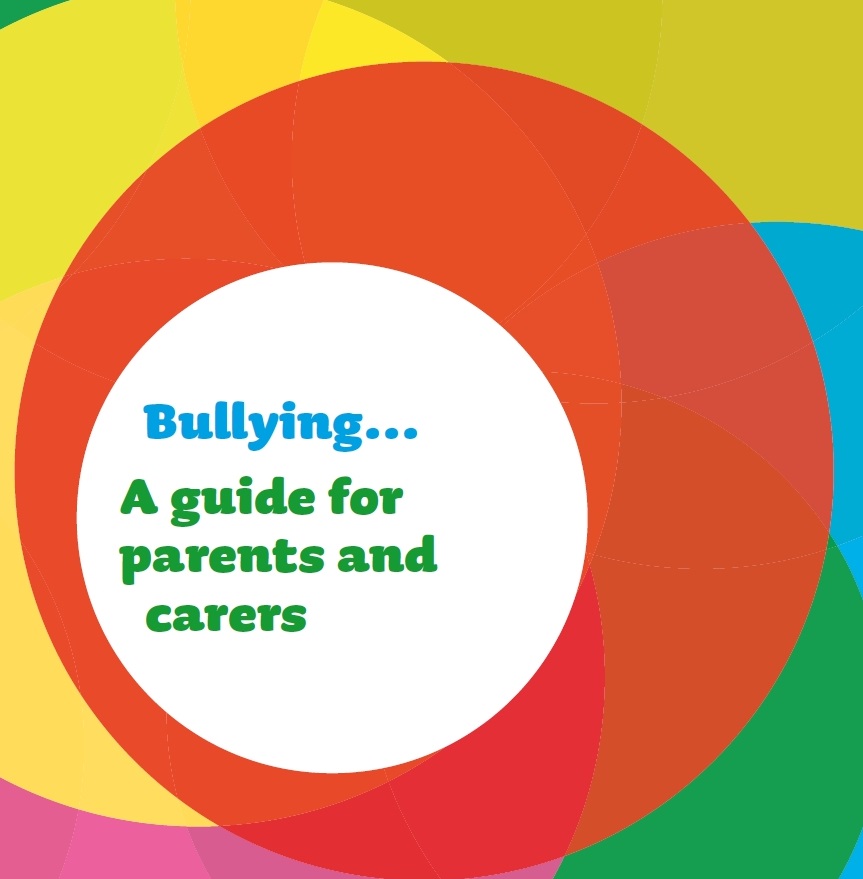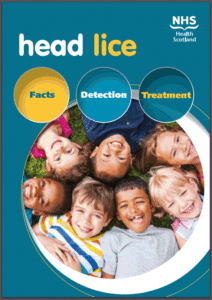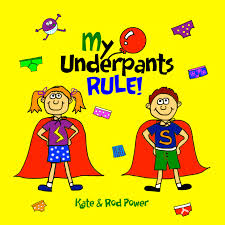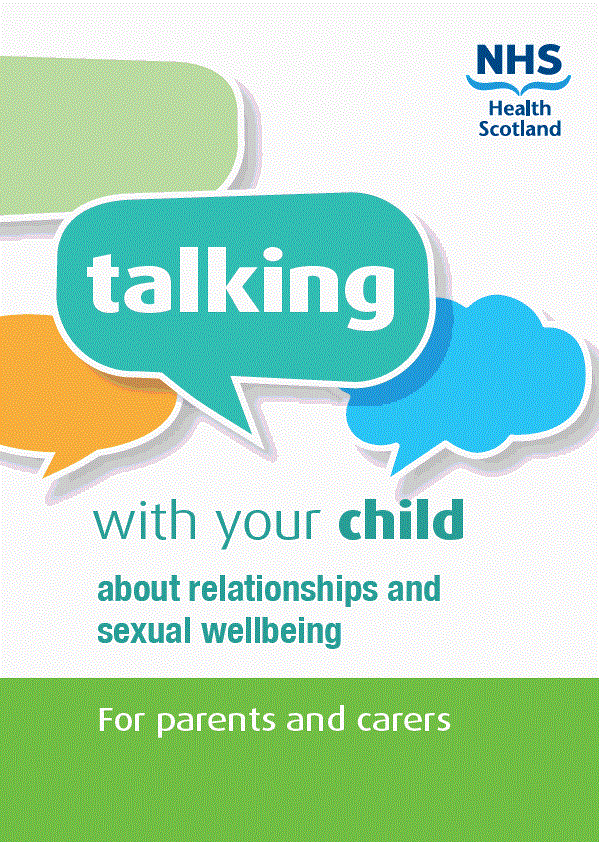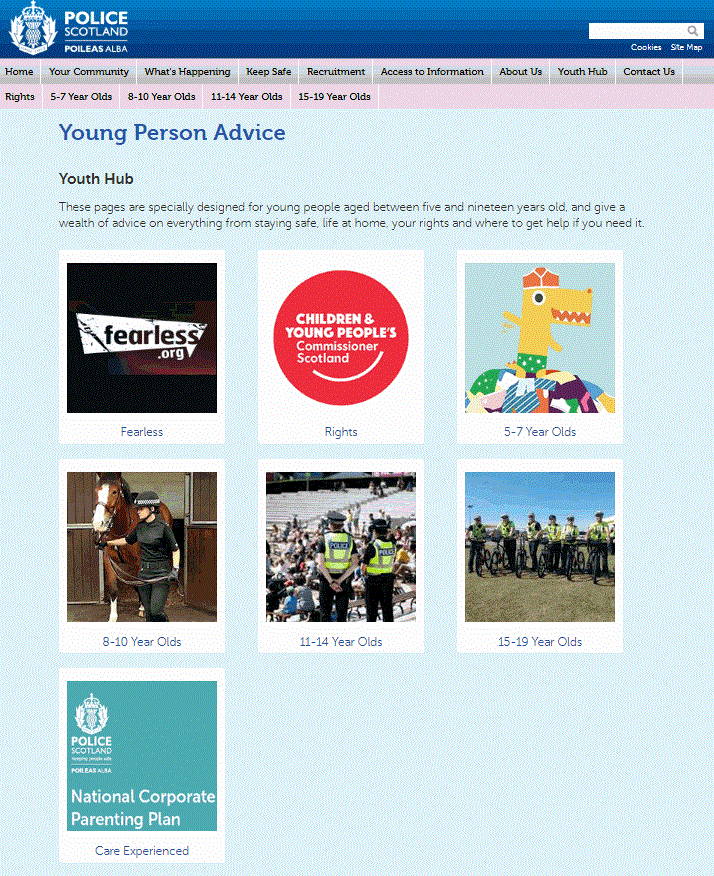Useful Links for Parents

Please see below for useful links for parents:
SCHOOL/EDUCATION INFORMATION:
FAMILY/PARENTING SUPPORT:
ONLINE SAFETY/DIGITAL LEARNING:
- Internet Safety: Parent Zone – https://glo.li/parentzoneonline
- Advice to Pupils: Stay Safe Online –https://glo.li/staysafeonline
- National Online Safety have useful parent/carer guides for popular apps – https://glo.li/nosplatformguides
- NSPCC – Online safety – https://glo.li/nspcconline
- CEOP’s Thinkyouknow for parents and carers –https://glo.li/thinkuknow
- Cybersafe Scotland – https://www.cybersafescotland.org/

ONLINE HOT TOPICS (taken from PCLS website, March 2019)
- The “Momo Challange” – There is a lot of concern around the “Momo Challange. This is actually a hoax. These links should help you understand more about how the myth has spread. https://www.bbc.co.uk/news/technology-47393510 and https://www.theguardian.com/technology/2019/feb/28/viral-momo-challenge-is-a-malicious-hoax-say-charities
- Parents Guide to Fortnite – https://www.commonsensemedia.org/blog/parents-ultimate-guide-to-fortnite
- Parents Guide to Tik Tok – https://parentzone.org.uk/article/tiktok-everything-you-need-know-about-video-production-app
- Snapchat Snap Map – https://support.snapchat.com/en-GB/a/snap-map-about
and setting “Ghost Mode” – https://support.snapchat.com/en-GB/a/snap-map-location-settings
- Parent’s Guide to Young Children and Screen Time – https://www.childnet.com/ufiles/Young-children-and-screen-time—a-guide-for-parents-and-carers.pdf
- Parent Zone Parent Guides to apps, games and social media sites – parentzone.org.uk/advice/parent-guides
- NSPCC and O2 Internet Safety Advice
- UK Safer Internet Centre – www.saferinternet.org.uk/advice-centre/parents-and-carers
- Childnet – www.childnet.com/parents-and-carers
- Get Safe Online – www.getsafeonline.org/
- Think you know – www.thinkuknow.co.uk
- CEOP – Report Abuse Site – www.ceop.police.uk/
- PEGI Game Age ratings – www.pegi.info/
- Report Illegal Content – www.iwf.org.uk
- Create a Family Agreement template – www.nspcc.org.uk/globalassets/documents/online-safety/share-aware-family-agreement.pdf
- Resource for parent guide for good apps and games for young people – https://www.commonsensemedia.org/
- A Parents Guide to Building Girls’ Body Confidence – parentinfo.org/sites/default/files/Uniquely%20Me_0_0.pdf
- Parents Guide to Pokemon Go – parentinfo.org/article/pok-mon-go-a-parents-guide
- Parent’s Guide to Minecraft – nspcc.org.uk/preventing-abuse/keeping-children-safe/online-safety/minecraft-a-parents-guide/
Controlling Apps and Websites
• Advice for parents for many apps and sites – www.internetmatters.org/parental-controls/
• Safety and Privacy Settings for Social Media Apps – parentinfo.org/article/setting-safety-and-privacy-settings-for-social-media-apps
• Facebook Safety Advice – www.facebook.com/safety
• Instagram Tips for Parents – help.instagram.com/154475974694511
• Snapchat Safety Centre – www.snapchat.com/safety
• Twitter Safety and Security – help.twitter.com/en/safety-and-security
• Google Safe Search – support.google.com/websearch/answer/510?hl=en&ref_topic=3378866
• YouTube Restricted Mode – support.google.com/youtube/answer/174084?co=GENIE.Platform%3DDesktop&hl=en
Controlling Devices
• Advice for parents for many devices – www.internetmatters.org/parental-controls/
• iPad and iPhones – Setting up restrictions – https://support.apple.com/en-gb/HT201304
• Google/ Android – Family Link – safety.google/families/parental-supervision
• Android Tablet – Setting up controls – https://support.google.com/nexus/answer/3175031?hl=en-GB
• Google Play – Parental guide – https://support.google.com/googleplay/answer/6209547?hl=en-GB&ref_topic=3364260
• Xbox – Setting up parental controls – https://support.xbox.com/en-GB/xbox-360/security/xbox-live-parental-control
• Playstation – Setting up parental controls – https://www.playstation.com/en-gb/get-help/help-library/my-account/parental-controls/ps4-parental-controls/
• Microsoft Windows – Family Safety – https://account.microsoft.com/family/
• Nintendo Switch – Parental controls – https://www.nintendo.co.uk/Nintendo-Switch/Nintendo-Switch-Parental-Controls/Nintendo-Switch-Parental-Controls-1183145.html
• Amazon Fire Tablet – Setting up controls – www.amazon.co.uk/gp/help/customer/display.html?nodeId=201540610
PEOPLE TO TALK TO:
For Young People:
Children can talk in confidence to ;
Childline on 0800 1111 – calls to this number are free and will not be listed on the telephone bill
or can click on this link www.childline.org.uk
For Adults:
Samaritans provide confidential emotional support for people, if you are worried, feel upset or confused and just want to talk. You can:
Phone on 116 123 (the number is free to call)
Email the Samaritans: Jo@samaritans.org
PLAY & INFORMAL LEARNING THROUGH EVERYDAY EXPERIENCES:
COMMUNITY RESOURCES/INFORMATION:
INTERNATIONAL COMMUNITY INFORMATION:
HEALTH AND WELLBEING SUPPORT/INFORMATION: